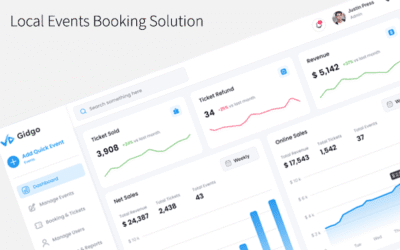Advertising industry
Project tasks
It was required to build a fully functional CRM system focusing on remote team interaction with centralized access to the customer database and current business tasks.
Project description
Hiadentica is a CRM system that automates exchanging information, tasks, and contacts and allows you to monitor the progress of each specialist's work. The project was divided into 8 key modules:
- Dashboard: major events, tasks, and updates during the working process.
- Contacts: base of the company’s leads with the assignment of specific tags;
- Assignments: list of open projects / working sprints of the team;
- To-Do Boards: list of tasks distributed according to the progress;
- Calendar: displaying events and tasks according to working dates with an indication of the specialists involved;
- Resources: involvement calendar that helps to determine free employees with a minimum load of tasks;
- Permissions: a section for creating roles and setting access rights to parts and objects of the system;
- Stream: part of the internal user panel that allows you to exchange messages or files with team members in real-time.
Dashboard
The dashboard is structured as follows:
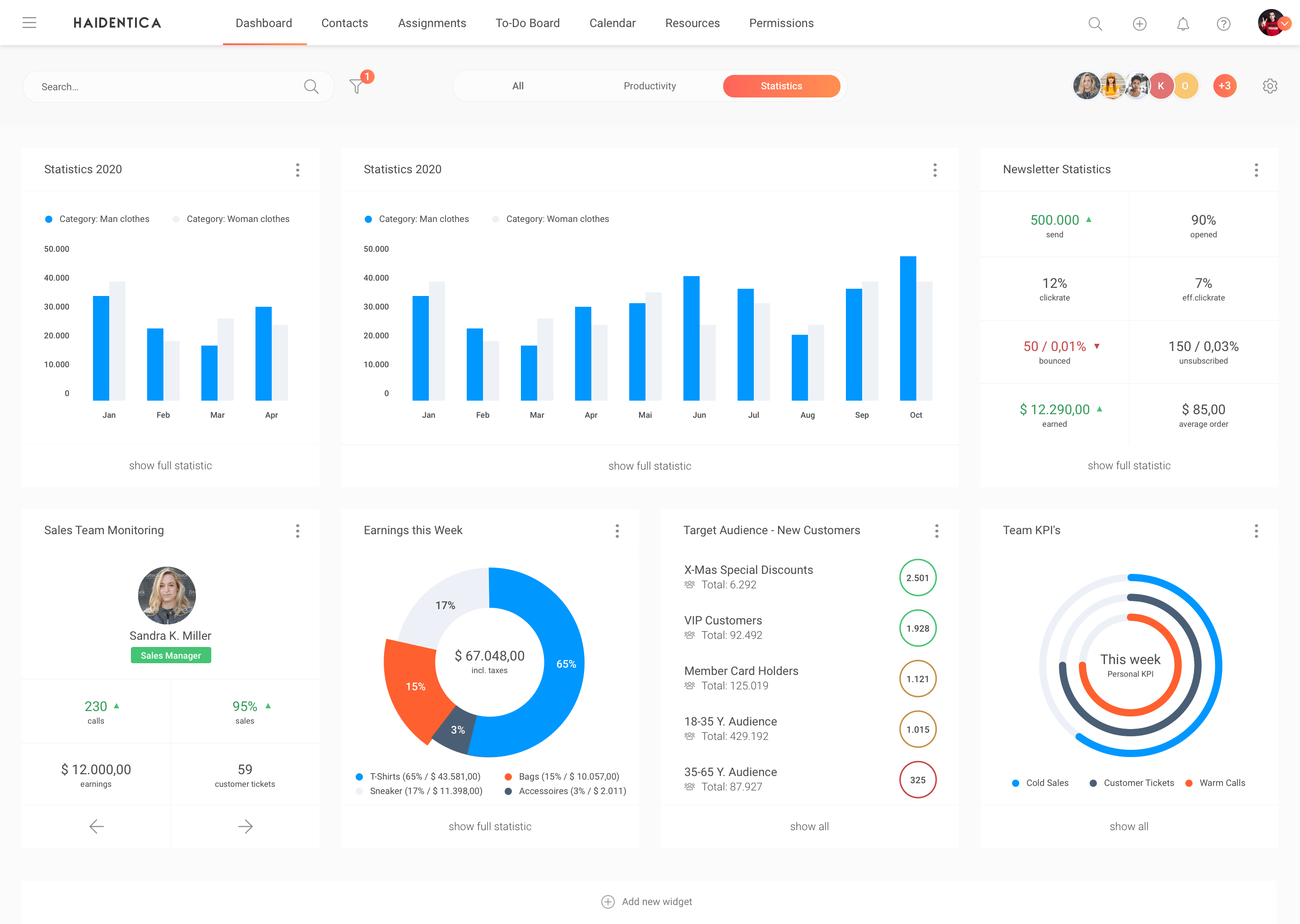
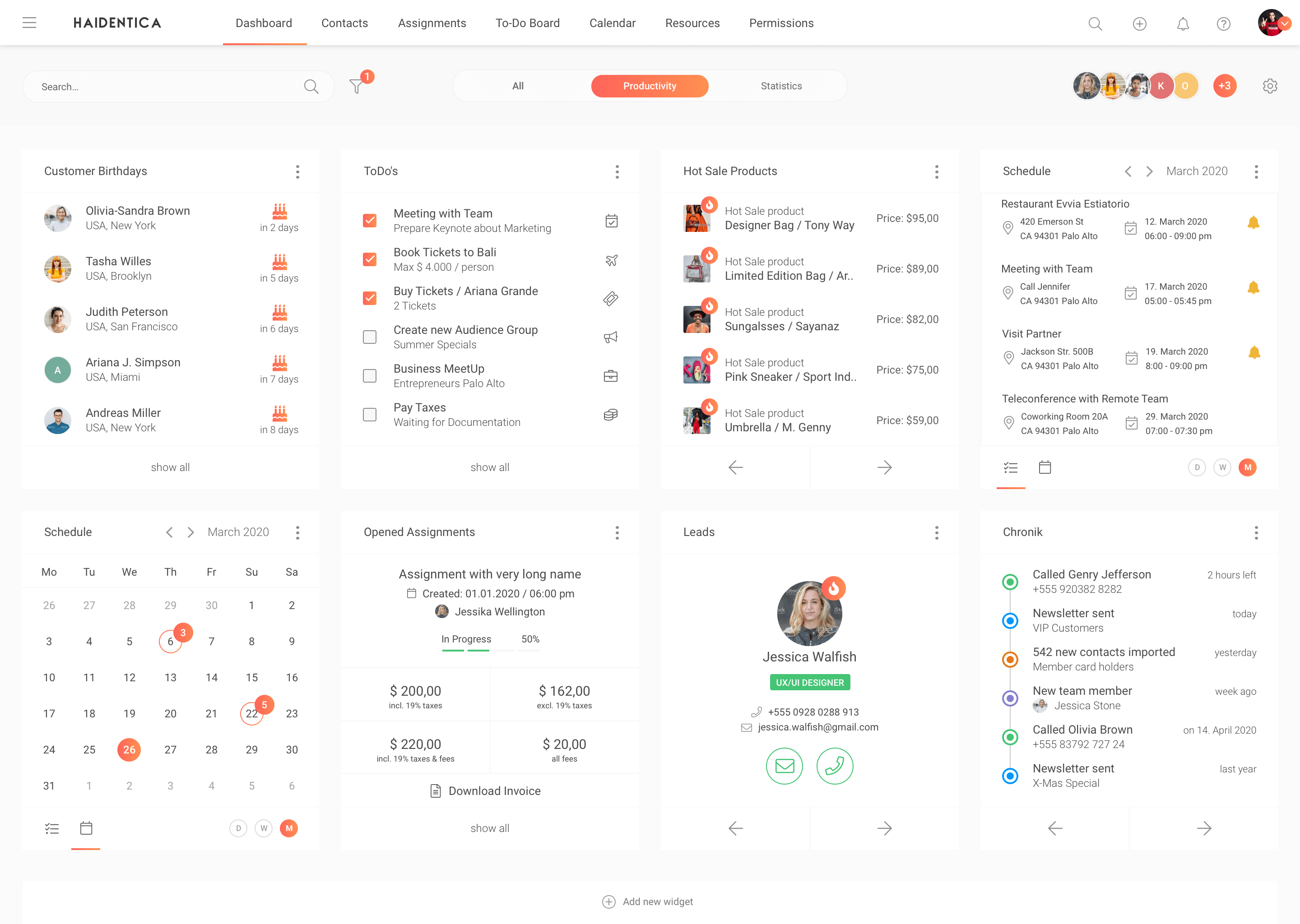
Dashboard. Main functionality:
- Displaying performance of the entire team / individual specialist.
- Control over the number of interactions.
- Progress in completing tasks.
- Calendar of key events.
- Visualization of open deals.
- Income progress.
- Reminders for customer contacts.
Task management section
The module is structured as follows:

Kanban Board. Main functionality:
- Distributing tasks by performers;
- Filtering tasks by progress;
- Splitting tasks by projects;
- Setting tags by the amount;
- Possibility to add documents, media, links, and illustrations.
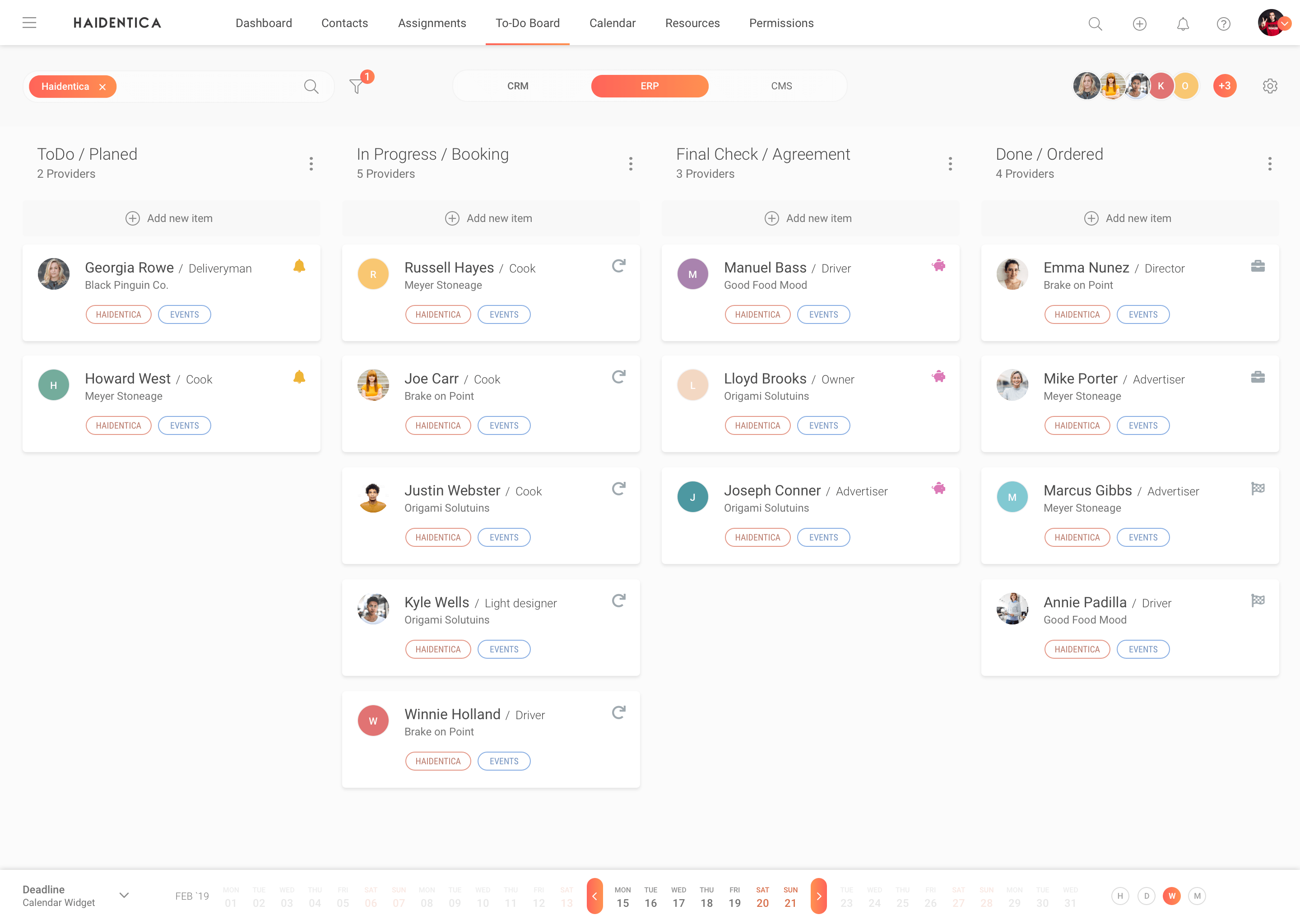
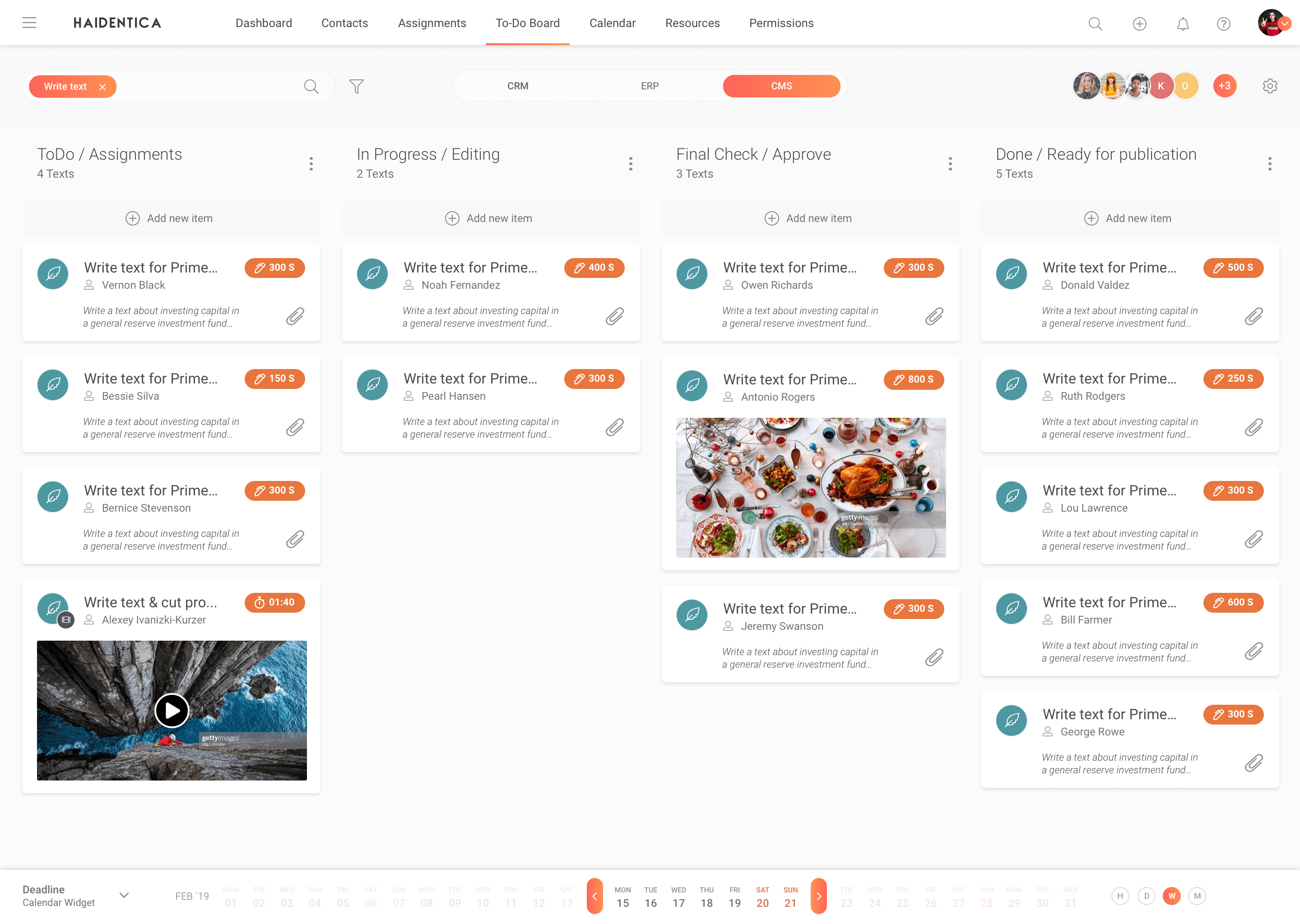
Contacts. Main functionality:
- Division of clients into individuals and organizations;
- Providing information on 14 key categories: from interaction history to customer loyalty;
- Assigning tags to clients;
- A short description of the client and important notes for working with him;
- Sorting of the client base according to the main criteria.
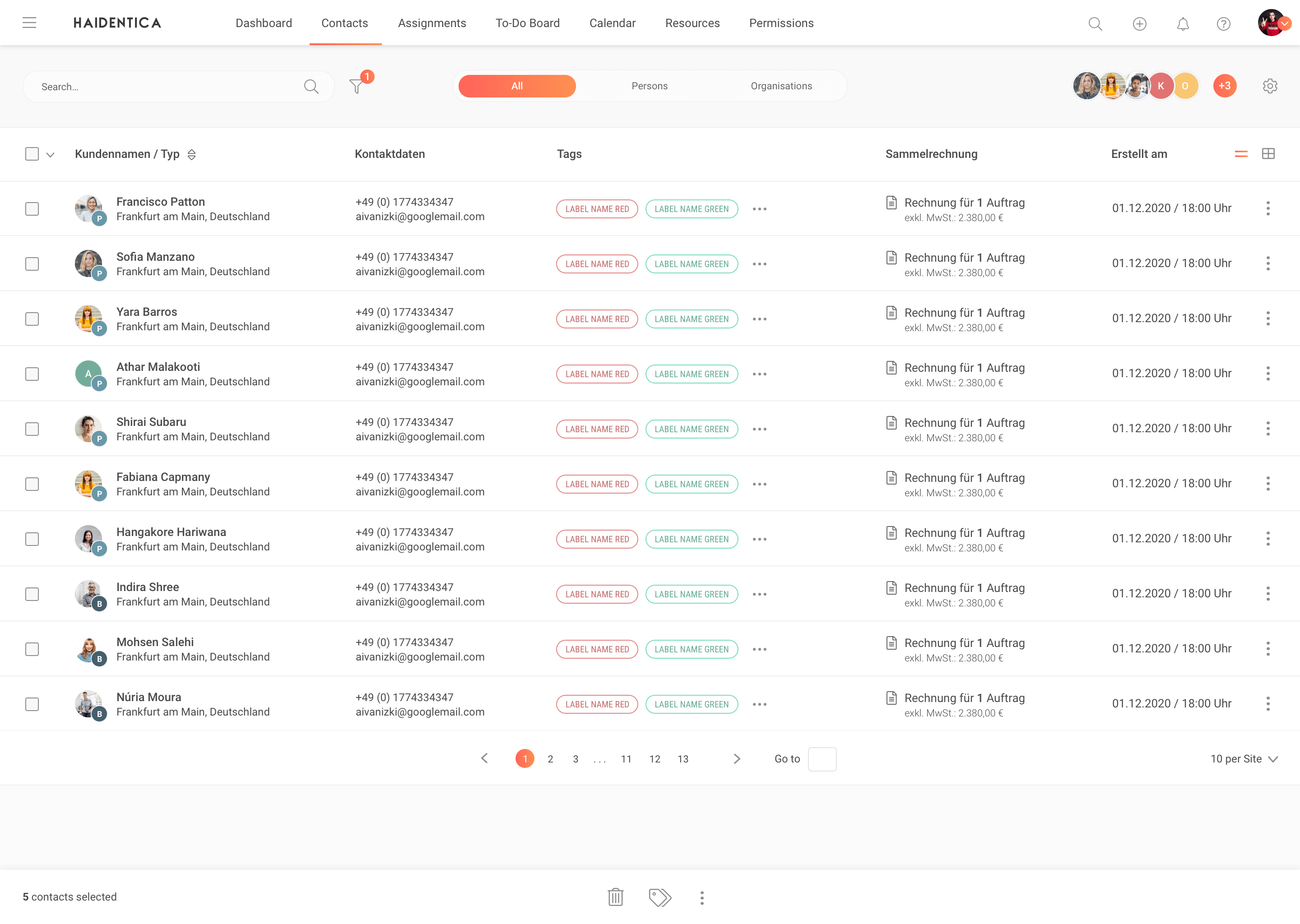

Assignments. Main functionality:
- Displaying current tasks / sprints of the company with planned indicators;
- Displaying progress towards achieving goals in percentage and amount;
- Displaying tasks by urgency / assignment time;
- Visualization of open / completed sprints or tasks;
- Search tab for tasks / projects.
The Projects / Sprints tab is structured as follows:
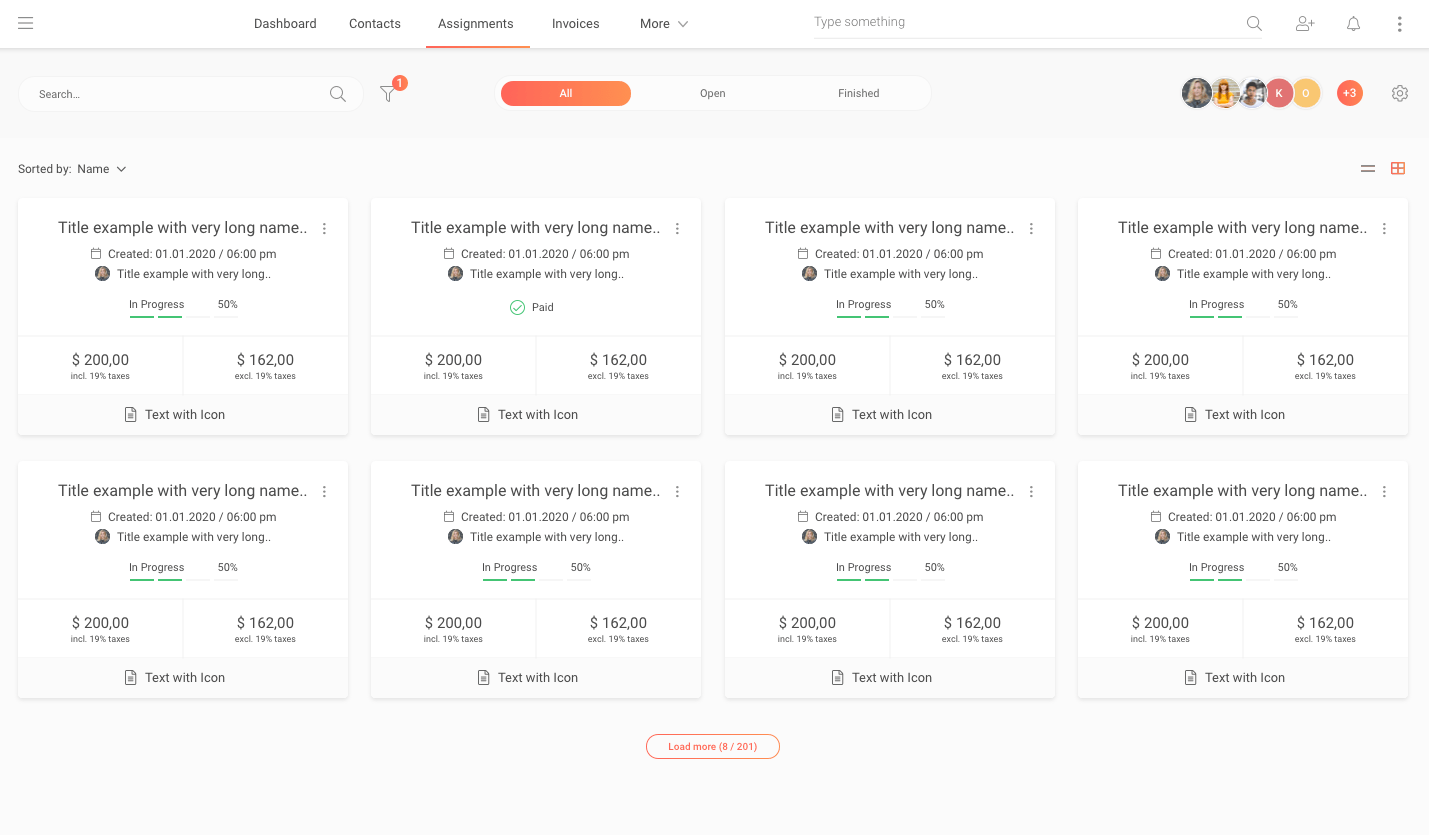
Calendar. Main functionality:
- Displaying tasks by day, week, or month;
- Displaying tasks for a specific specialist or team;
- Distributing time in the calendar according to 6 main types: from employee free time to meetings and tasks;
- Detailing the reminder by place, time, participants, address, or contacts of the interlocutor;
- Statistics on time spent on performing various types of tasks.
The tab for working with the schedule is structured as follows:

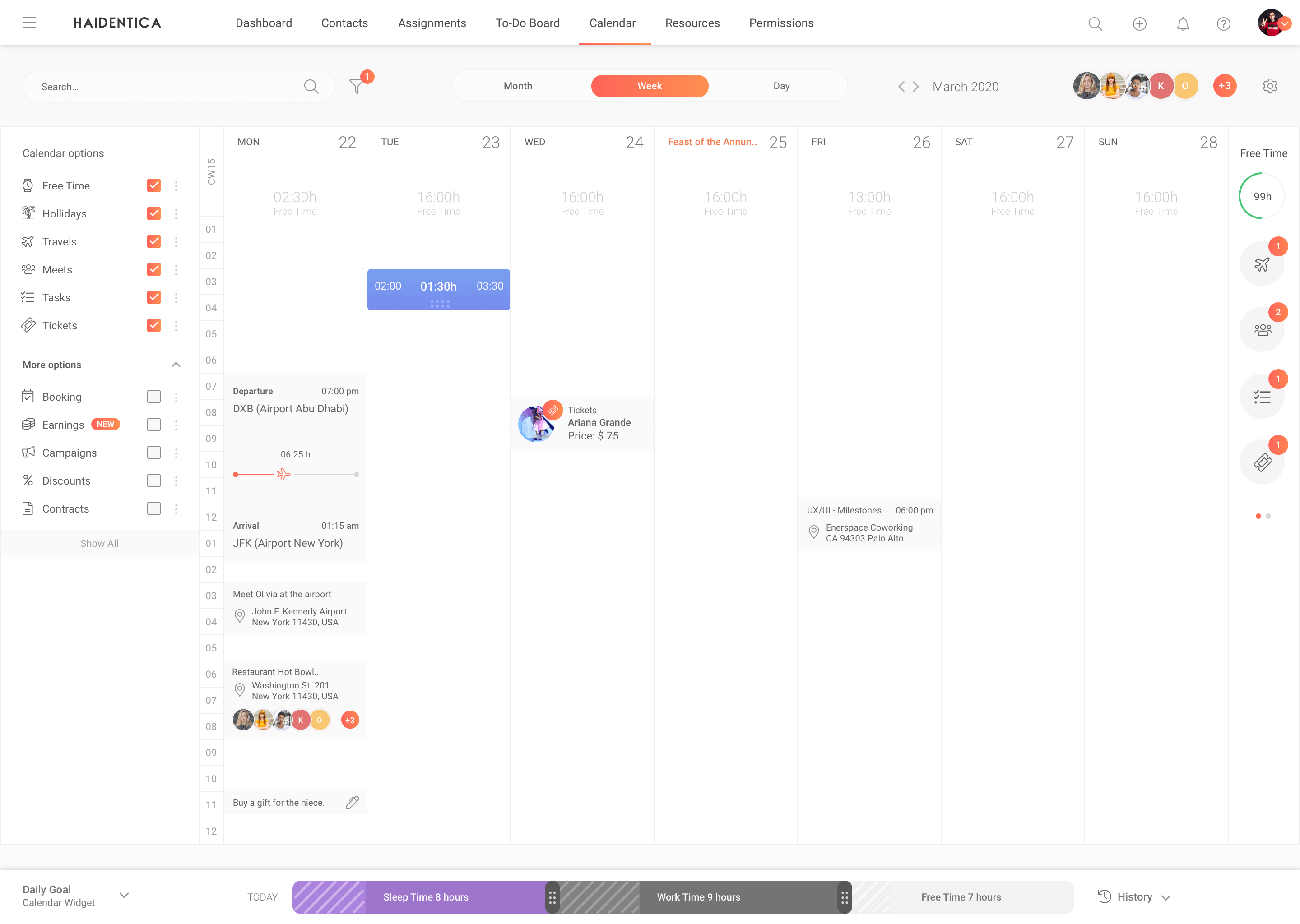
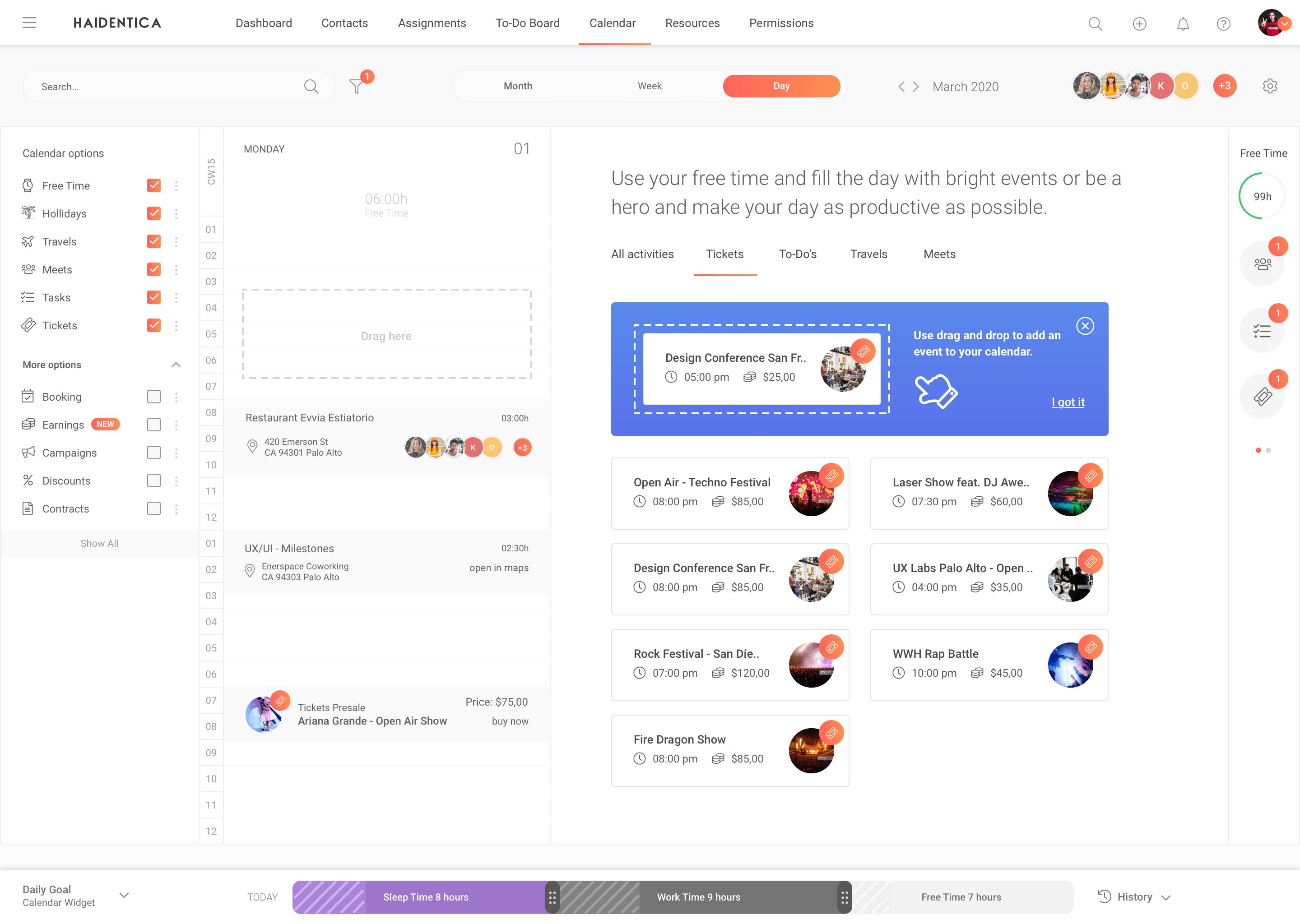
Resources. Main functionality:
- Visualization of the load on the company by month/week/day;
- Displaying the team's schedule for a selected time;
- Displaying the specialists involved in projects.
The tab for working with jobs of the team is structured as follows:

Permissions. Main functionality:
- The ability to set access rights to each specialist;
- Ability to select access rights to sections and objects of the system;
- Editing basic models / templates of access rights for each position in the system;
- Import of access rights for export to other systems of the organization.
The authority distribution panel is structured as follows:

Stream. Main functionality:
- Creating categories for internal chats;
- Splitting messages into public, private, notes, questions, and announcements;
- Sorting messages by time, date, sender, and chat;
- Possibility to add tags to messages / chats.
Part of the internal messaging panel looks like this:
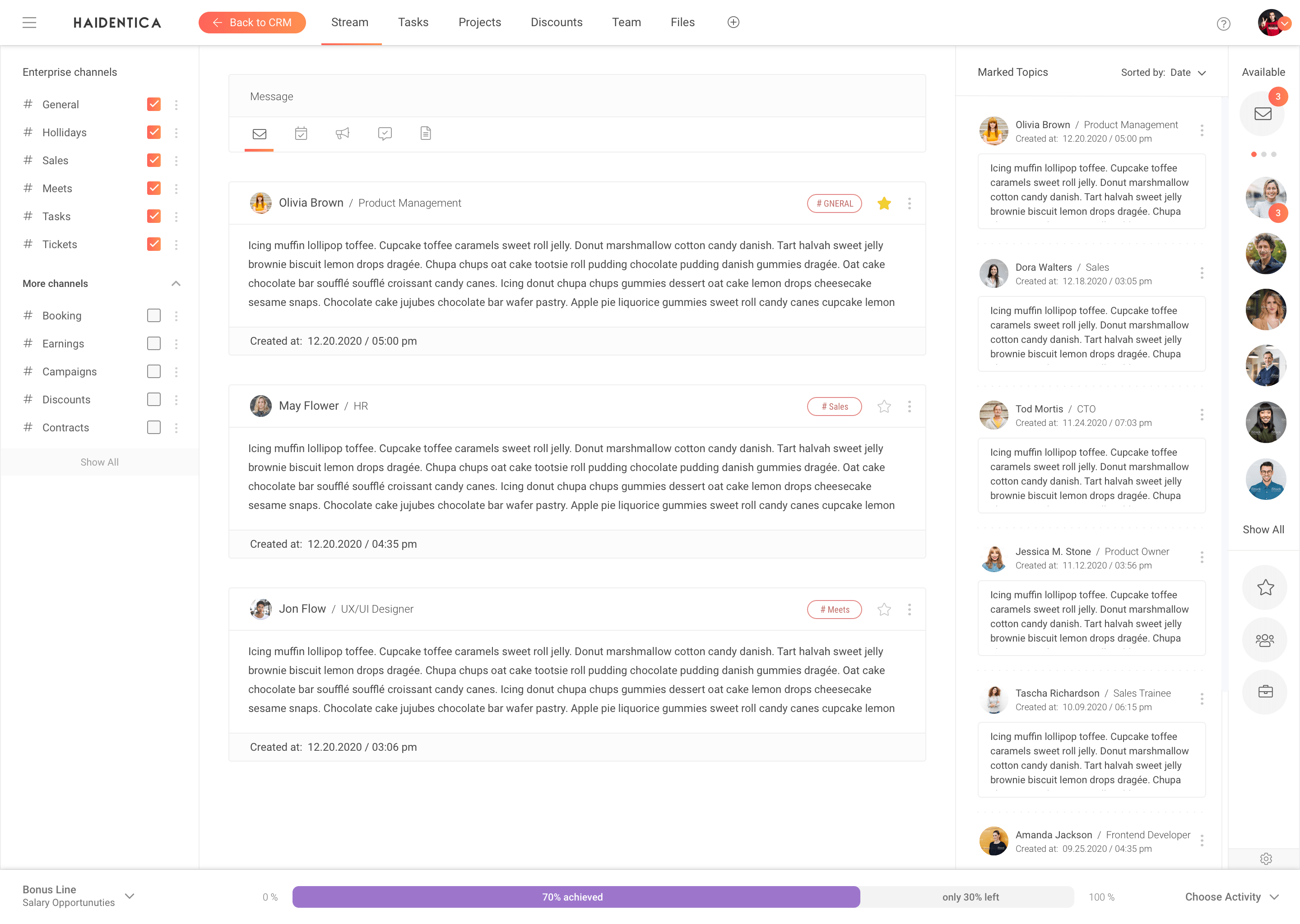
Resume
Hiadentica CRM system that allowed our client to triple the efficiency of team interaction remotely, reduce routine and ineffective work in the company, and increase the involvement of employees. This system suitable for any B2C company with a staff of up to 50 specialists and a project workload of up to 3 months.